How to Check Your JAMB Admission Status 2017… 2017/2018 UTME candidates are hereby informed that they can now proceed to JAMB Portal to check their admission status.
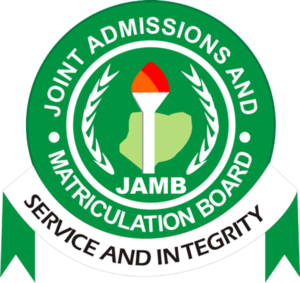 Like we stated in an earlier post to be sure of your JAMB admission status, JAMB has to notify you either SMS, email or through JAMB Profile.
Like we stated in an earlier post to be sure of your JAMB admission status, JAMB has to notify you either SMS, email or through JAMB Profile.
We understand that the some candidates have been able to confirm their Admission Status via JAMB website.
We therefore urge candidates to follow the procedure below to check their admission status
Though you JAMB has not officially announced this, follow the steps below to access JAMB CAPS via your profile.
Below are the guidelines to check your admission status;
- 1. Visit jamb.org.ng/efacility preferably using a PC or chrome browser on mobile.
- 2. Login with the credentials( email and password) you created your jamb account with.
- 3. After successfully logging in, click on the options button ( the button with 3 dash) at the top of the page.
- 4. You’ll see CAPS under the tag ‘Admissions’. Click on it and you’ll be taken to the CAPS page.
- 5. If the page only shows ‘welcome’, do not be discouraged. Just click on options on your mobile’s browser and change the view of the page to ‘desktop view’. This is why it’s preferably to use a PC.
- 6. You’ll see some options listed at the left-hand side. Click on ‘Admission Status’.
- 7. It’ll then bring your details.
If you’ve been admitted, you can either ‘Accept admission’ or ‘Reject admission’.
If your school is yet to release admission list, it will read: “admission in progress, check back later” under the tag ‘Admission Status’. In this case, you won’t be able to click on the ‘Accept admission’ or ‘Reject admission’ button.
Candidates are to note that 2017 JAMB admission letter printing has not yet commenced. From indications it may commence anytime soon.
You can also use this medium to share your admission details (that is the course and the institution you have been admitted to study).
Goodluck guys!
I believe this article was informative, if yes, don’t hesitate to share this information with your friends on Facebook, Twitter, Whatsapp and Google plus.


No comments:
Post a Comment
Disclaimer Notice ! : Opinions expressed in the comment section are those of the blog readers and does not in anyway reflect or represent the views of Bmasterz.com
Please, beware of scammers who drop comments on our comment box, demanding for money to upgrade your results .It is pure scam!
Please drop a comment to help us manage our improvement
Note, THIS IS OUR ONLY OFFICIAL NUMBER => +2348138084071