See How to Accept and Reject Admission on Central Admission Processing System (CAPS) Platform.
Accept/Reject Admission Guide on CAPS… JAMB Caps Login, How to accept/reject admission on CAPS Portal and much more has been trending search on google queries. In this guide, i will be explaining in detail, how to accept and reject admission on Central Admission Processing System (CAPS).
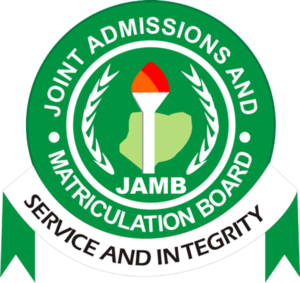 The Joint Admission and Matriculation Board (JAMB) Central Admission Processing System (CAPS) is now live online. All candidate are requested to follow the lead below to accept/reject their admission offer.
The Joint Admission and Matriculation Board (JAMB) Central Admission Processing System (CAPS) is now live online. All candidate are requested to follow the lead below to accept/reject their admission offer.CAPS Important Update to all Candidates.
Before checking Jamb CAPS portal, there are some facts you need to know about it. See them below
- If you have been offered an admission, your portal will read, “admitted” and you’re to accept the offer of admission, You’re not expected to accept until you’ve been offered admission
- If your portal reads “recommended“, it means a candidate is opened to other institutions
- You’re not expected to accept If your portal reads “not admitted“, anyone who does that do it at his/her risk.
- If your portal read “admission in progress, check back later“, it means your school is yet to release admission list.
- You are not advised to use the CAPS portal until your school of choice has released the admission list.
- Once you accept an admission offer, it cannot be reverted.
- If your admission status or other details is blank or shows “-“, don’t worry. Jamb is still uploading the details, so just keep checking.
- If your Jamb portal reads “approved“, it means Jamb has approved your admission and you have been admitted.
How to Accept and Reject Admission on CAPS Platform.
- Go to JAMB portal at http://www.jamb.org.ng/efacility/.
- Login with your Email and Password.
- Click on CAPS (on the left side of the page).
- Select ‘Admission Status’ on the left panel.
- You can now accept/reject your admission offer under ‘Admission Profile’.
I believe this article was informative, if yes, don’t hesitate to share this information with your friends on Facebook, Twitter, Whatsapp and Google plus.


No comments:
Post a Comment
Disclaimer Notice ! : Opinions expressed in the comment section are those of the blog readers and does not in anyway reflect or represent the views of Bmasterz.com
Please, beware of scammers who drop comments on our comment box, demanding for money to upgrade your results .It is pure scam!
Please drop a comment to help us manage our improvement
Note, THIS IS OUR ONLY OFFICIAL NUMBER => +2348138084071