Buy 2018/2019 JAMB Form/PINs Here Online… Do you know that you can now buy the 2018/2019 JAMB UTME registration PIN from the comfort of your home without going to the bank through Remita and interswitch platforms.
How to Buy 2018 JAMB Form/PINs Online
The Joint Admission and Matriculation Board (JAMB) wishes to inform candidates that wish to register for the 2017 Unified Tertiary Matriculation Examination (UTME) that they can now make payment for the registration PIN from the comfort of their homes (using the Remita platform).
Below are some important links you should check:
- JAMB 2018 Registration Procedure & Guidelines.
- JAMB Brochure
- JAMB Accredited Registration Centre Nearest to You
- JAMB Recommended Textbooks for 2018 UTME – All Subjects
- Approved Fee to Pay for 2018/2019 UTME Registration.
- Compulsory Novels to Read for 2018 JAMB UTME General Paper
JAMB ePIN Selling Points
- -Participating Banks
- -Mobile Money Operators including eTranzact (Paga, Cellulant, Teasy Mobile e.t.c.)
- -Registered Microfinance Banks – (Ifesowapo, Regent, FUDMFB, Welfare MFB)
- -Online Payment – Remita & Interswitch (Switches)
- -POS (Citi-Serve)
- -ATM (Interswitch)
- -USSD (NIBSS & ERCAS) – for mobile (Internet/online) banking
How to Buy JAMB Registration Pin Online [REMITA]
- Visit http://www.jamb.org.ng/eFacility/Login and login with your email and password
- Under “Sales of Form” click “UTME Examination”
- Click “Remita Payment” and Continue to payment
- Pay easily with any of the options below:
- With this link, Download Remita mobile App. and pay directly from your bank account or with your Debit card
- Internet Banking of Select Banks
- Process your RRR at any Bank Branch
- After payment your PIN will be sent to your JAMB profile email address. You can also view the PIN via the UTME examination menu on the portal or The online receipt of your Remita App
How to BUY JAMB Registration PIN Online [INTERSWITCH]
- Visit http://www.jamb.org.ng/eFacility/Login and login with your email and password
- Under “Sales of Form” click “UTME Examination”
- Click “Interswitch Payment” and Continue to payment
- After payment your PIN will be sent to your JAMB profile email address. You can also view the PIN via the UTME examination menu on the portal.
How to BUY JAMB PIN Via USSD Code
- Dial USSD code (e.g. *565*6#)
- Enter confirmation code
- Select bank & follow the prompts to complete payment
- ePIN is then delivered to the candidate’s unique telephone number
Payment Self Help
If ePIN is not Received or Lost , send a text message from the registered telephone number “UTMEPIN” or “DEPIN” to 55019 for UTME or DE respectively. The ePIN would then be retrieved.
After payment…
After successful payment & obtaining ePIN, candidate should proceed to any of the accredited CBT Centres to complete his/her own registration.
After successful payment & obtaining ePIN, candidate should proceed to any of the accredited CBT Centres to complete his/her own registration.
Other Methods of Payment
PAYMENT THROUGH BANKS INCLUDING MICROFINANCE BANKS: Present confirmation code and pay by cash or card ePIN is delivered to the candidate’s unique telephone number
PAYMENT THROUGH POS (CITI-SERVE)
This is available at State Offices of JAMB + CBT Centres, Other POS Outlets & any CBT Centre that demands it Present confirmation code & pay by card ePIN is then delivered to the candidate’s unique telephone number.
PAYMENT THROUGH MOBILE MONEY OPERATORS INCLUDING eTranzact: This is available at CBT Centres & Other Agent Outlets. Present confirmation code & pay by cash ePIN is then delivered to the candidate’s unique telephone number.
PAYMENT USING ATM: This is available at all ATM outlets of participating Banks (Interswitch Channel). Select Bill Payment & then pick JAMB Enter confirmation code & pay ePIN is then delivered to the candidate’s unique telephone number.
Payment & Registration Flow
- Use text to create profile from your phone (only one number per candidate)
- Receive confirmation code in your phone
- Buy form ePIN using the code in your phone
- Register with your ePIN at any CBT Centre
What’s your take on this? We believe this article was interesting right, if yes, don’t hesitate using our share button below to inform – friends and relation via Facebook, twitter or Google+


No comments:
Post a Comment
Disclaimer Notice ! : Opinions expressed in the comment section are those of the blog readers and does not in anyway reflect or represent the views of Bmasterz.com
Please, beware of scammers who drop comments on our comment box, demanding for money to upgrade your results .It is pure scam!
Please drop a comment to help us manage our improvement
Note, THIS IS OUR ONLY OFFICIAL NUMBER => +2348138084071